Am I using the correct application version?
We are continually improving features and fixing bugs that have been reported to us.
Always make sure that you are using the latest version by checking:
Open Eviquire application, in the top left corner there is Eviquire's version.
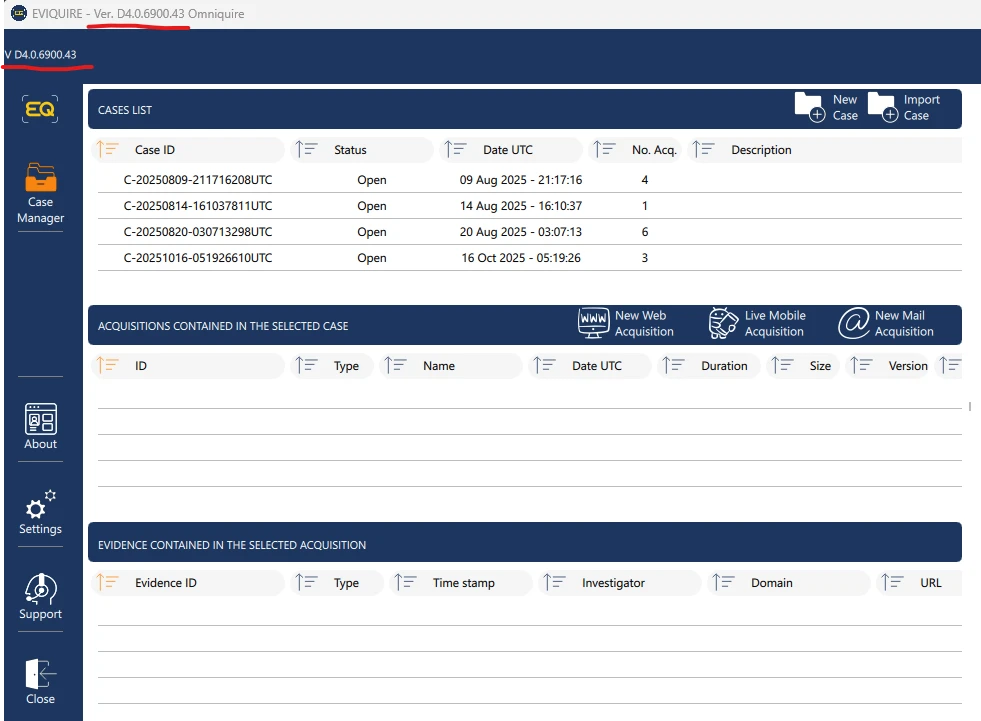
then you can compare the version number in the form with the download section in the Eviquire website:



